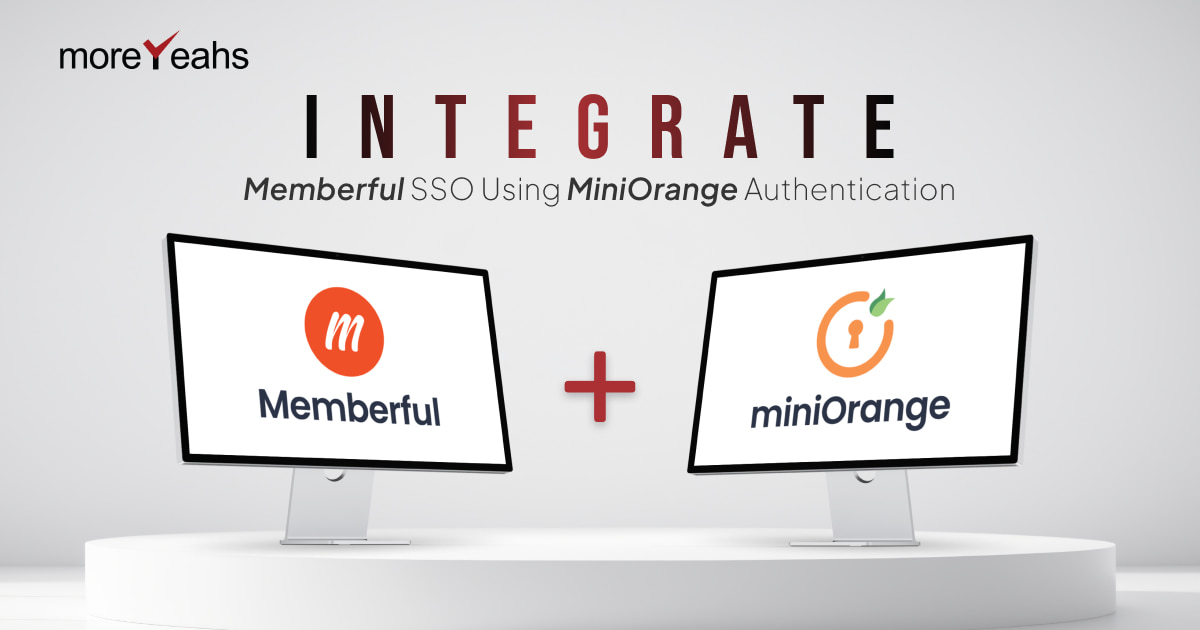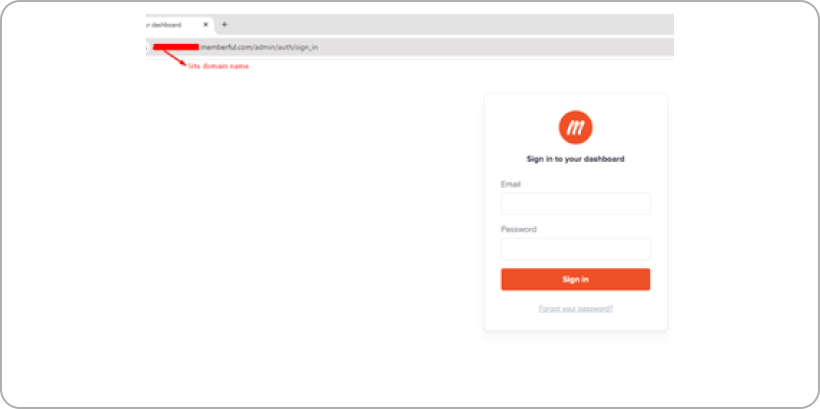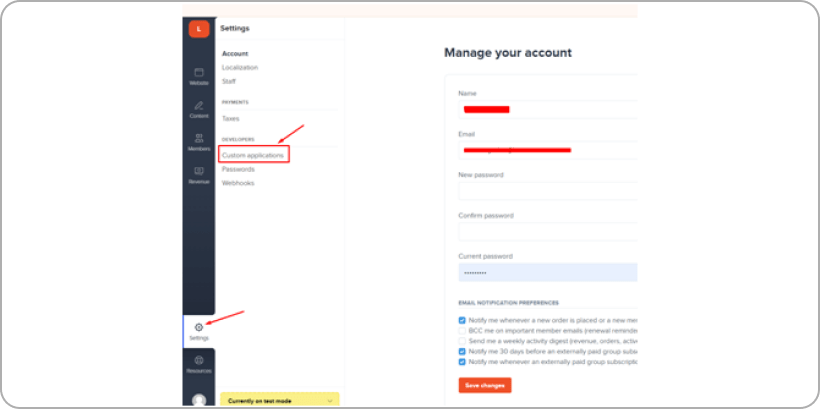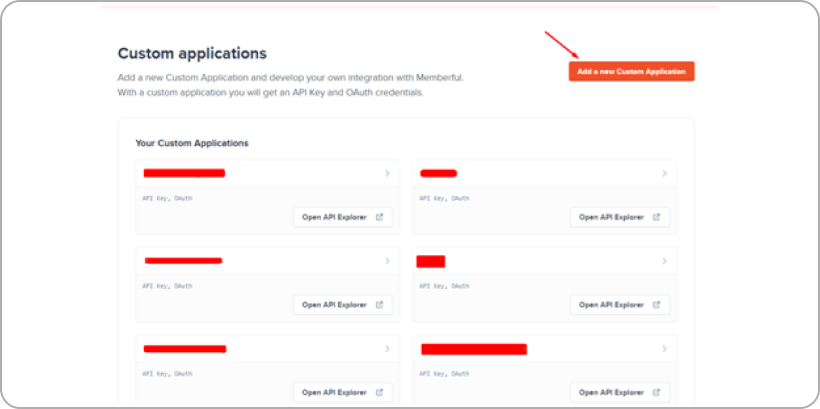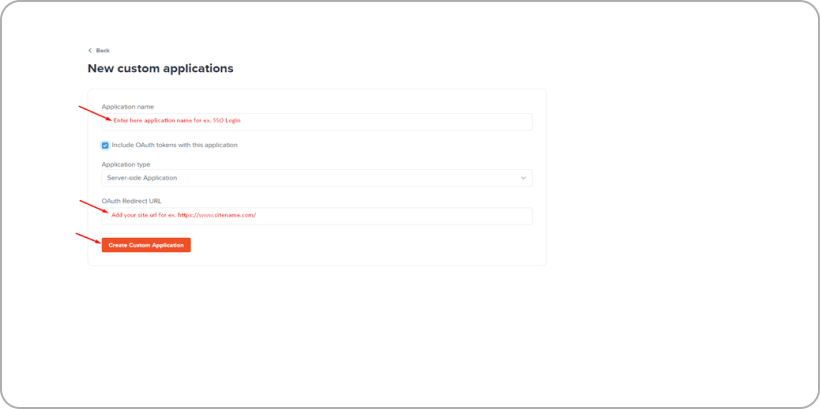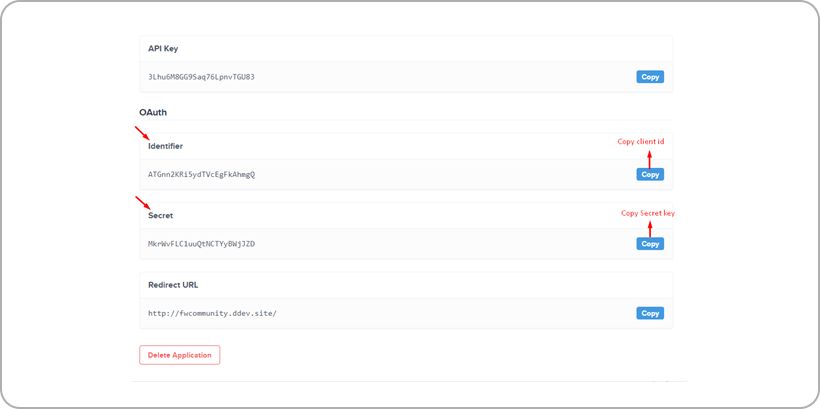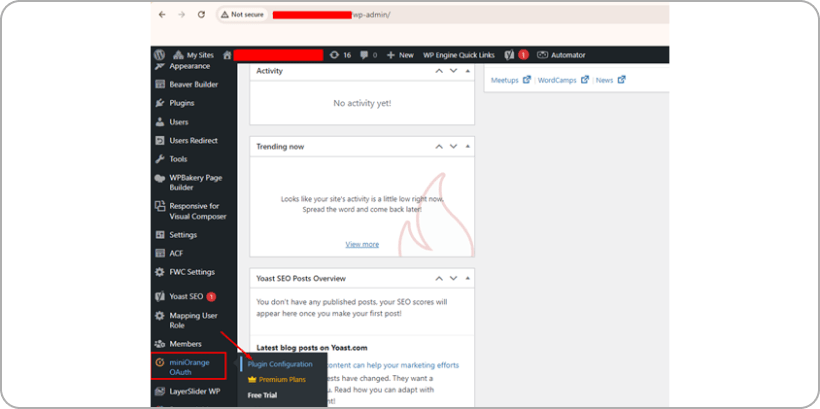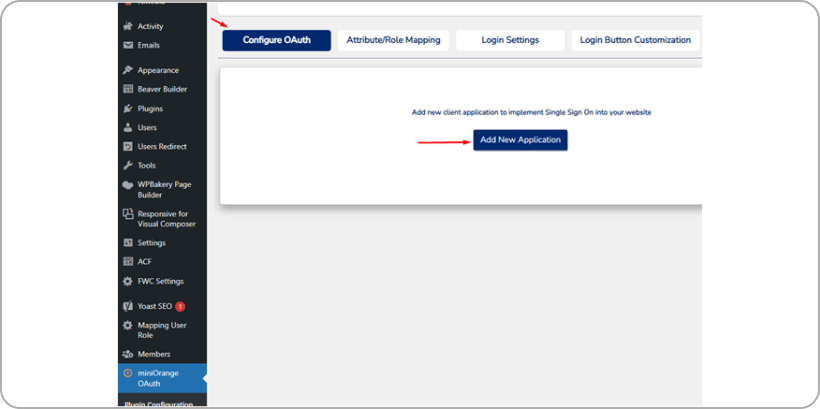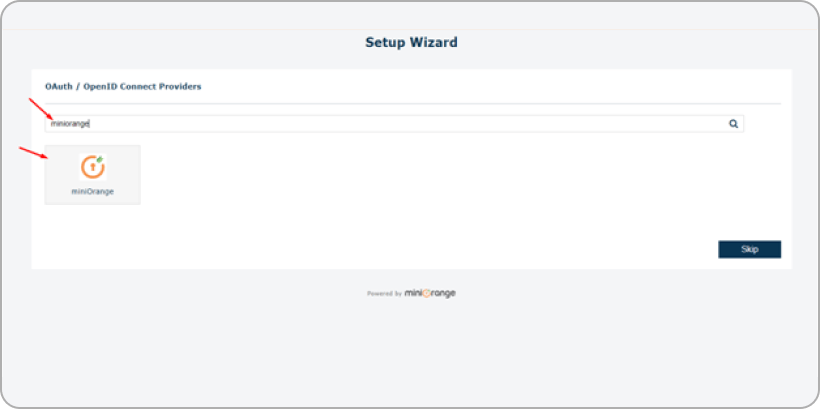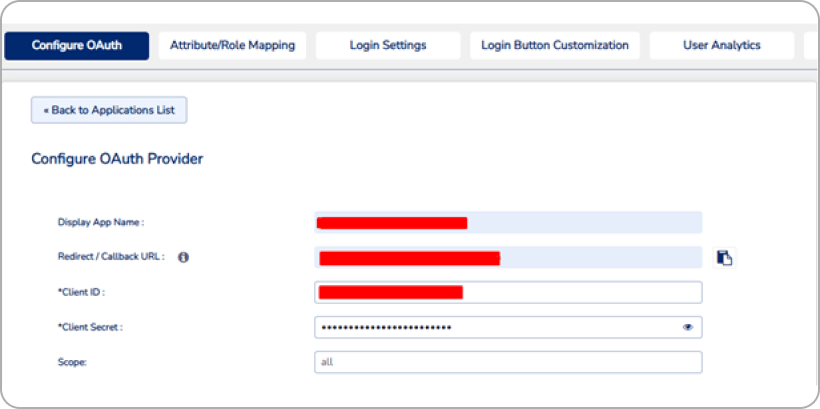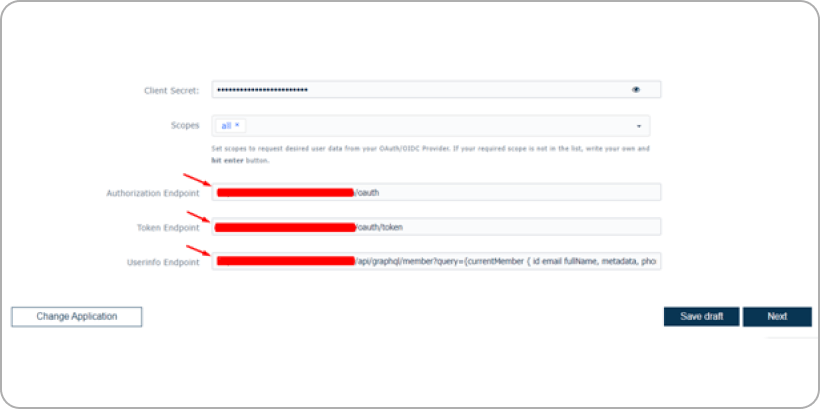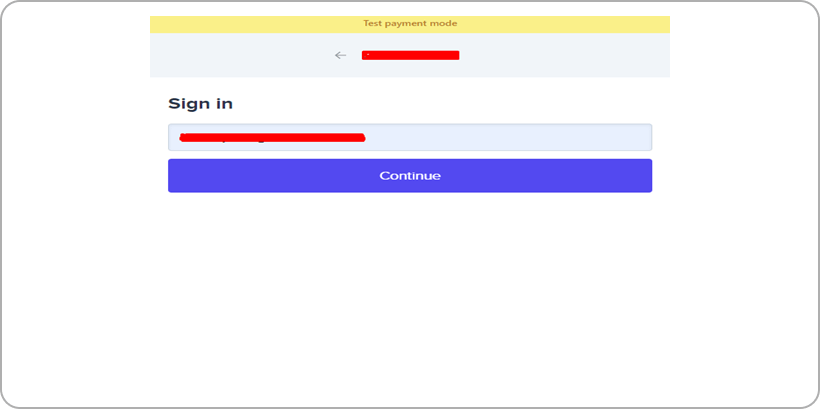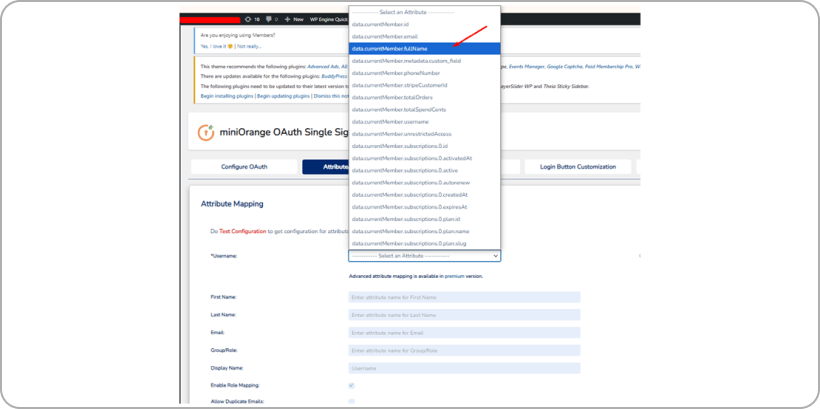Integrate Memberful SSO Using MiniOrange Authentication
3 MIN READAre you looking for a professional and efficient solution to streamline your membership site’s login process while boosting its security?
If yes, integrating Memberful and Mini Orange SSO is your key. Combining these two powerful platforms allows users to access the site seamlessly with just one set of credentials.
To have a clear knowledge of how to integrate Memberful and Mini Orange SSO read this blog till the end.