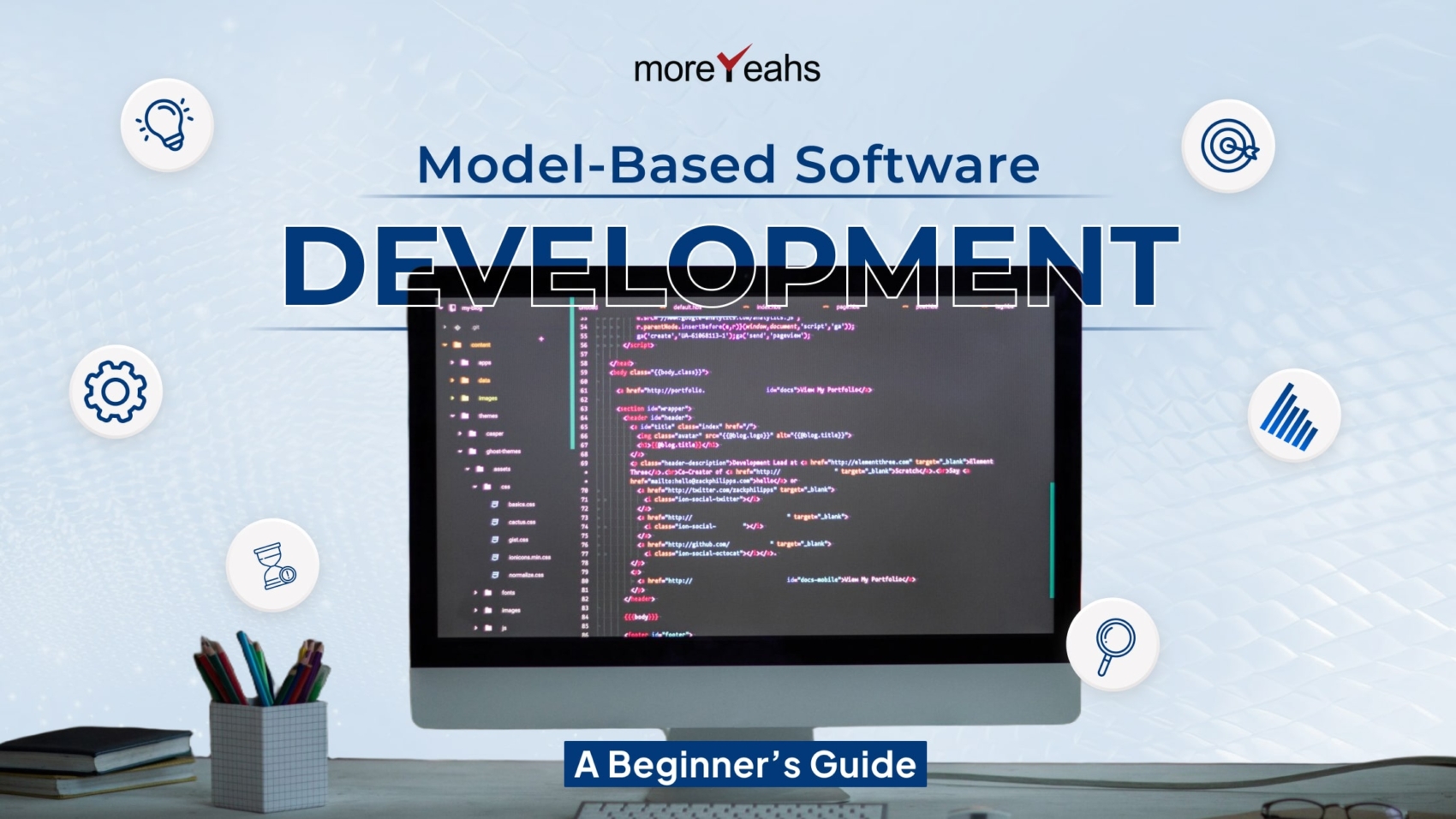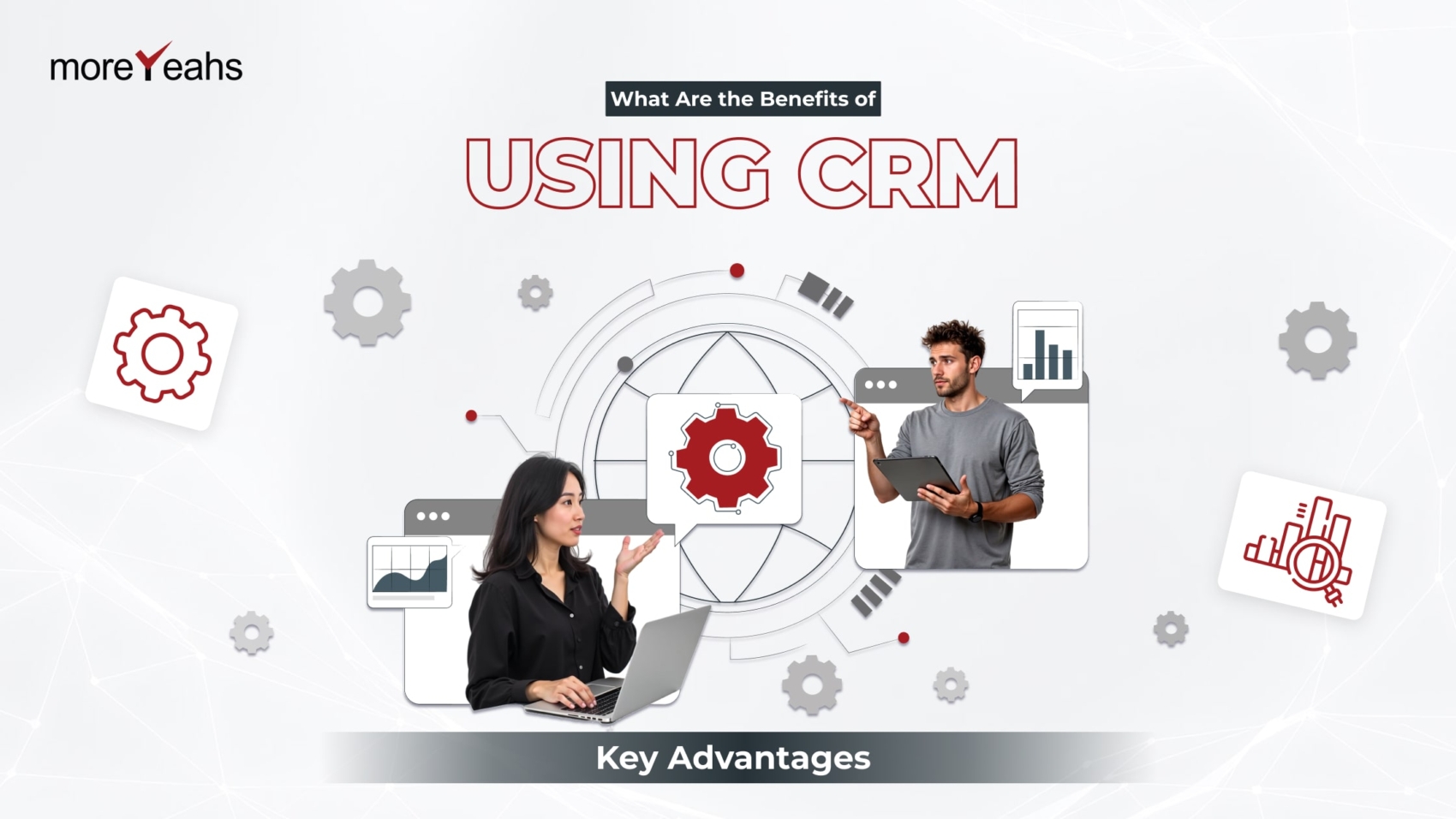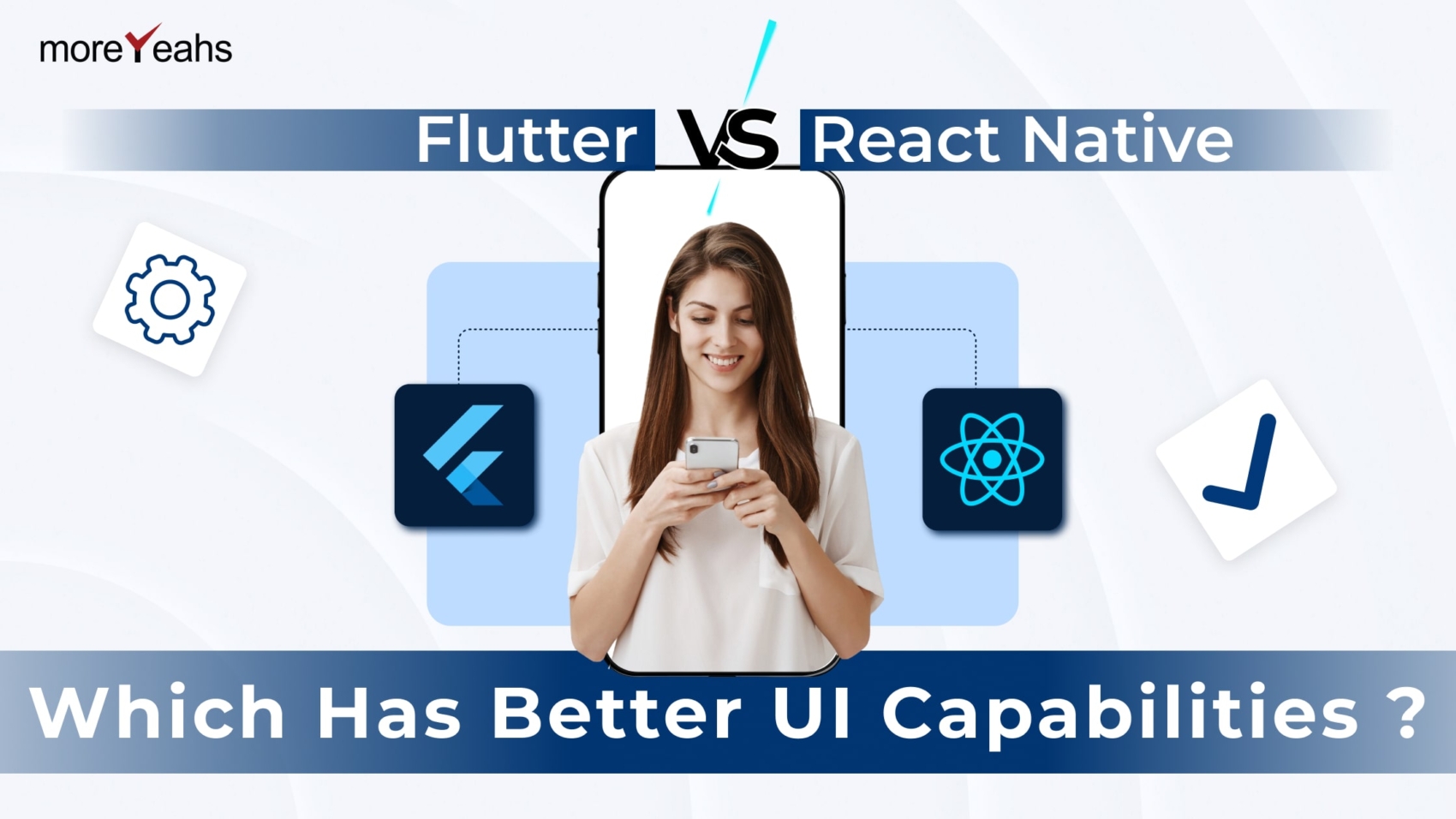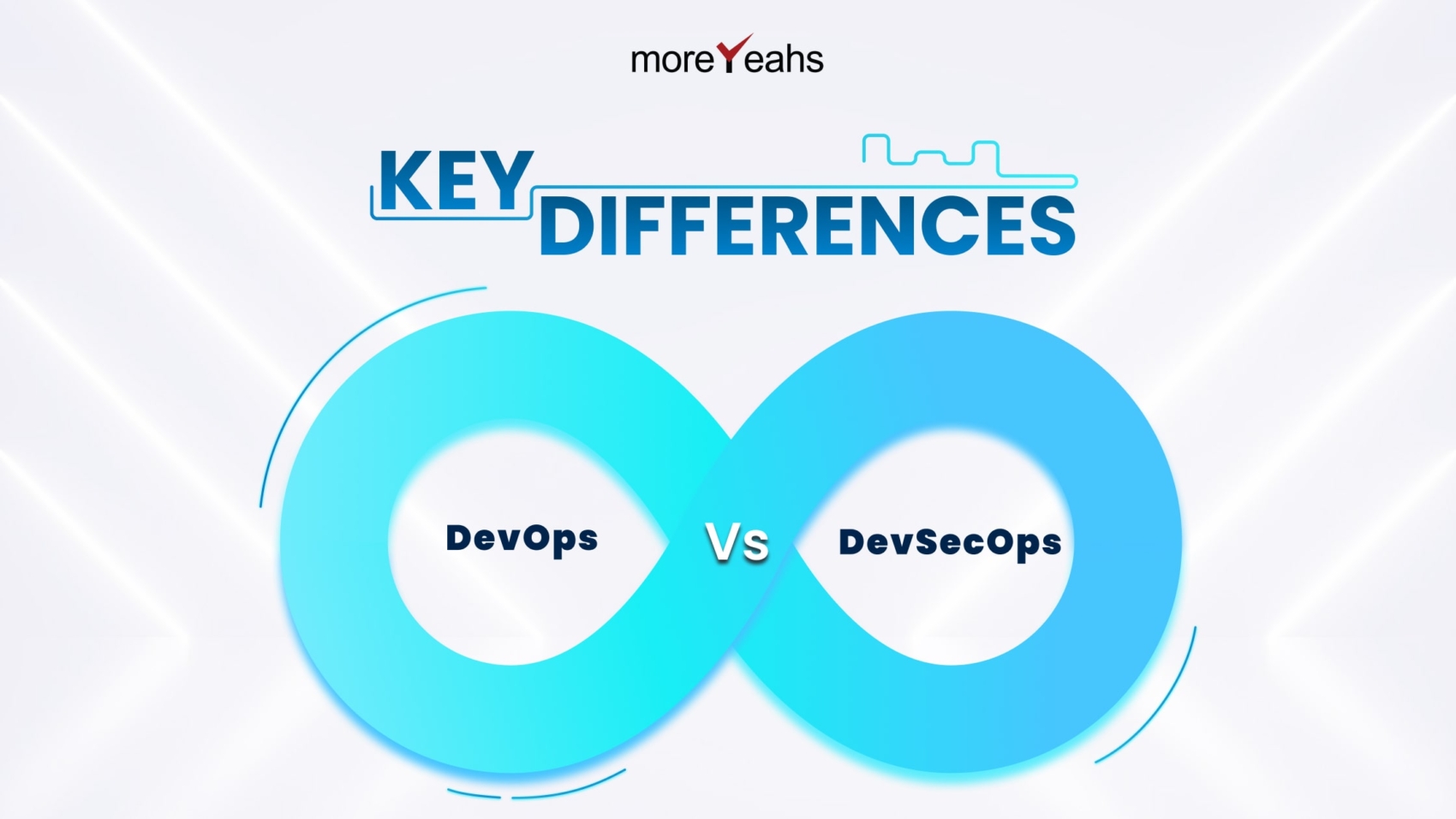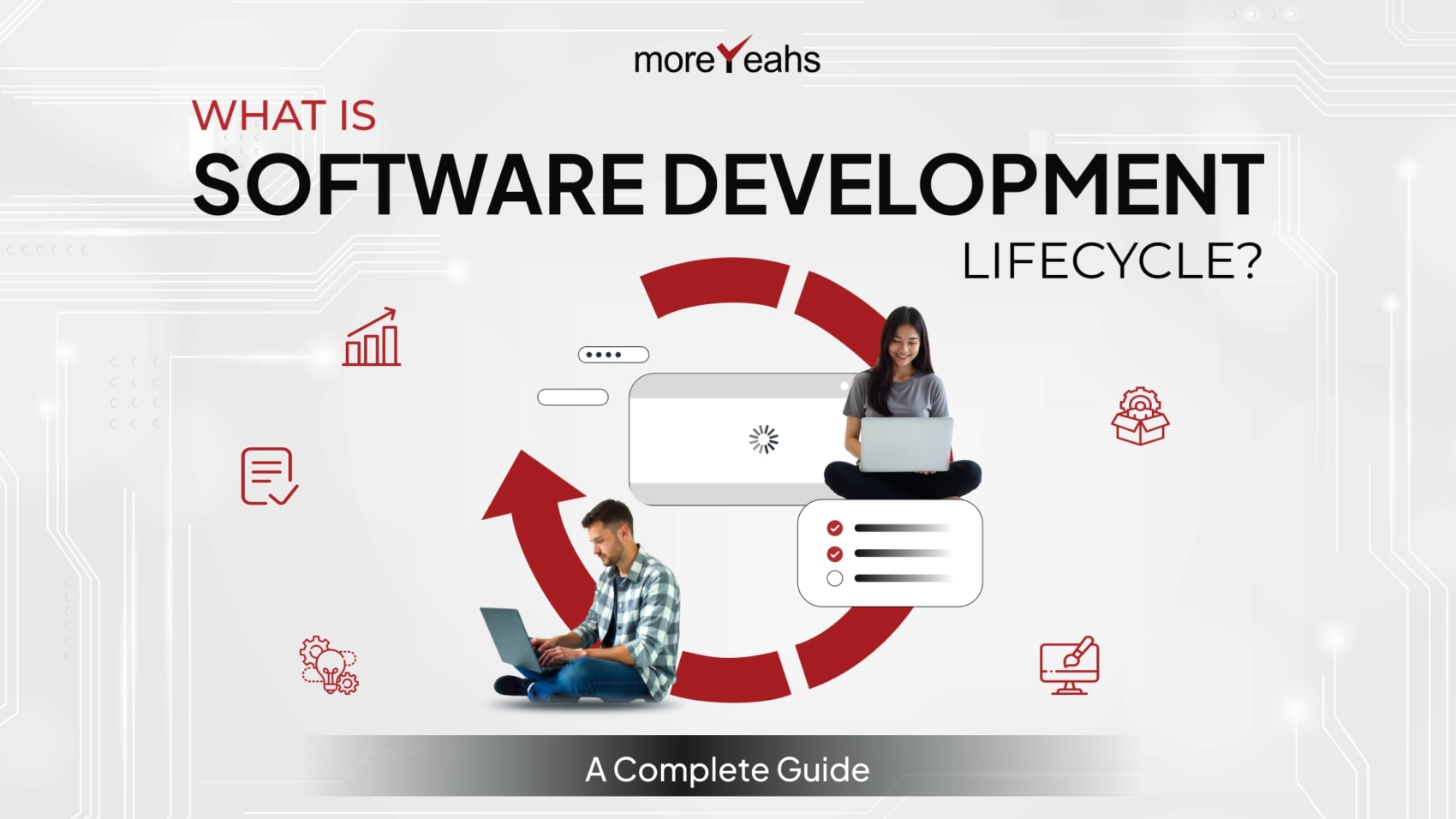One of the most efficient approaches to software development is model-based software development (MBSD). It helps streamline the model software development life cycle by using graphical and mathematical models instead of traditional coding. Furthermore, it simplifies design, testing, and implementation, making it a preferred choice for modern projects.
On this note, understanding the difference between model-free vs model-based approaches is crucial. Model-based software engineering focuses on designing systems using predefined models, while a model-free approach relies on direct coding without predefined structures. Many industries, including automotive, aerospace, and healthcare, use model-based embedded software development to create reliable and efficient systems.