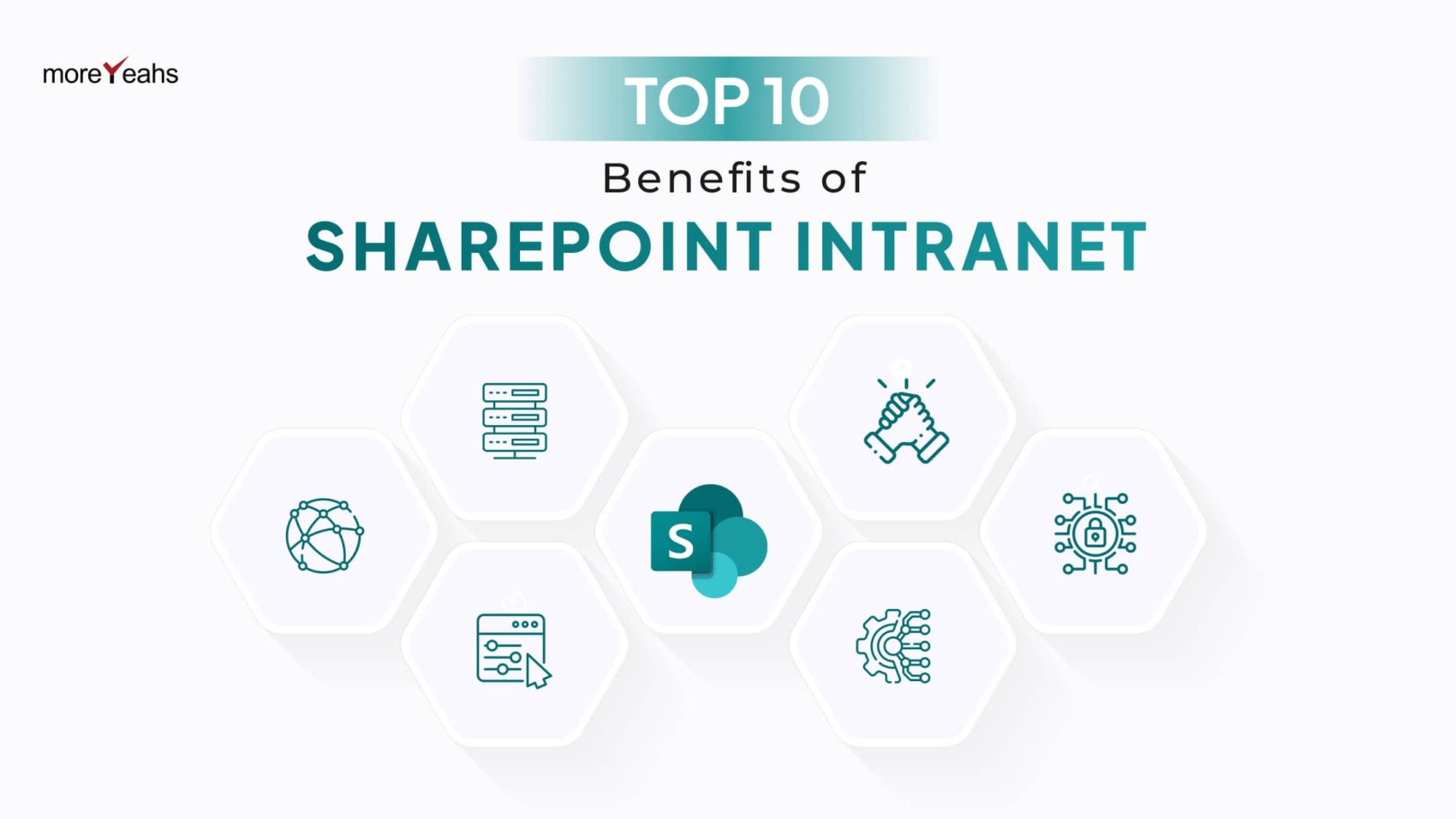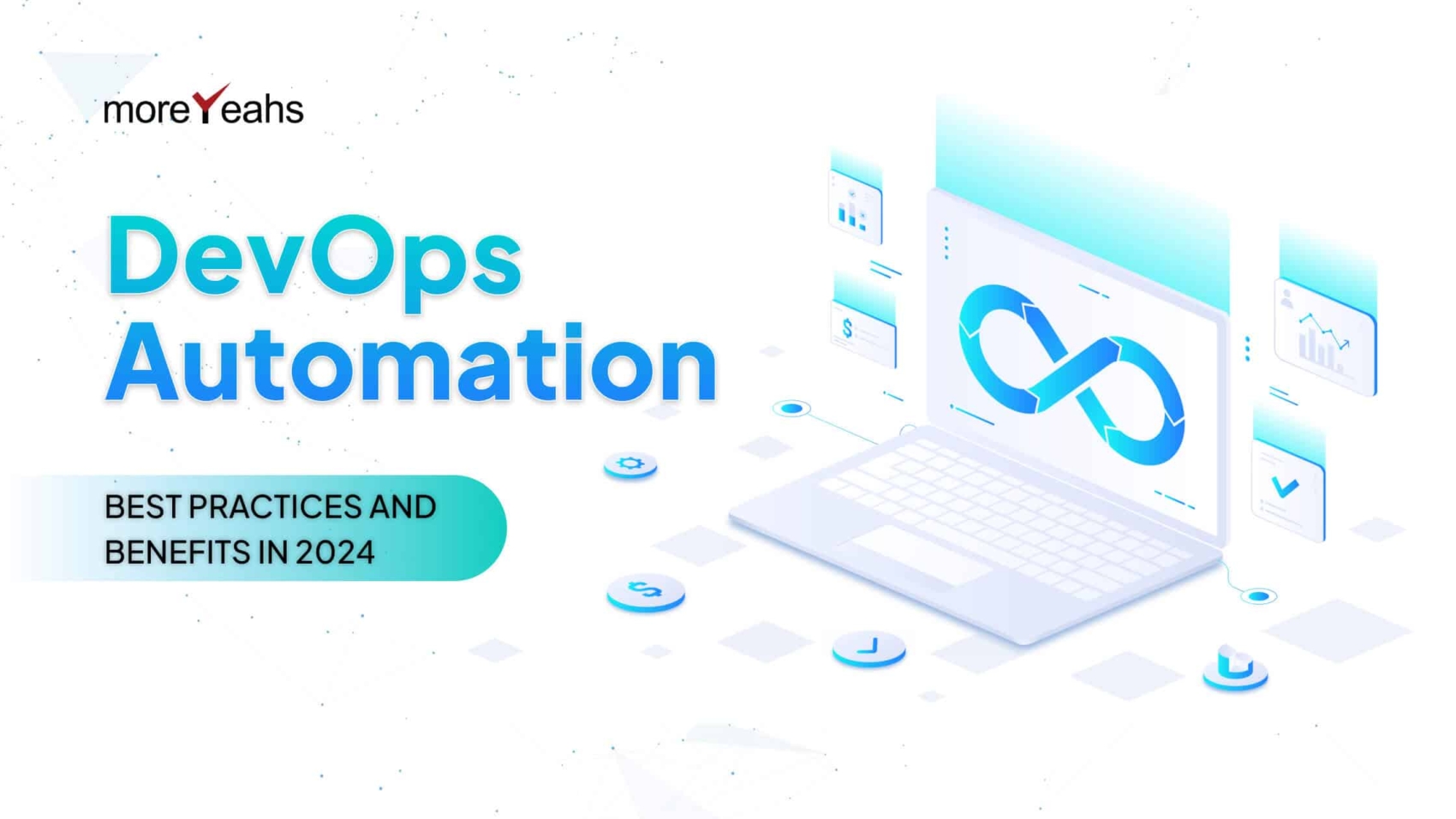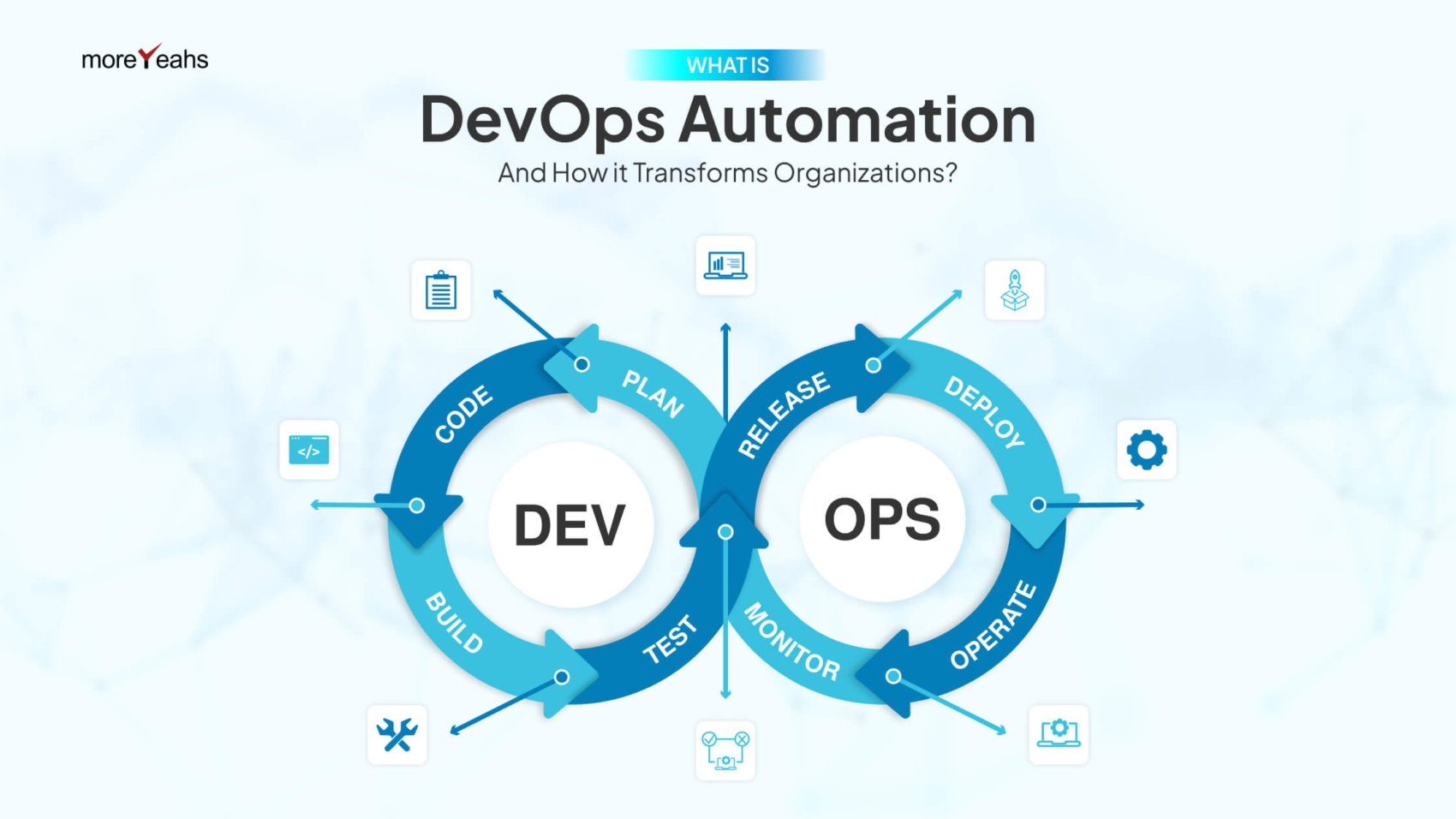In today’s world workspaces are growing digitally to erase geographical distance during remote work or to connect people globally.
In such circumstances, the introduction of Microsoft Copilot is a landmark move for the organization. The leader of innovative technological solutions, Microsoft launched its AI-backed tool, to revolutionize our work. This Microsoft Copilot leverages power of artificial intelligence to streamline workflow and empower users.
Wish to know what is Microsoft Copilot and how it is crucial to enhance workplace productivity. Read this blog till the end.