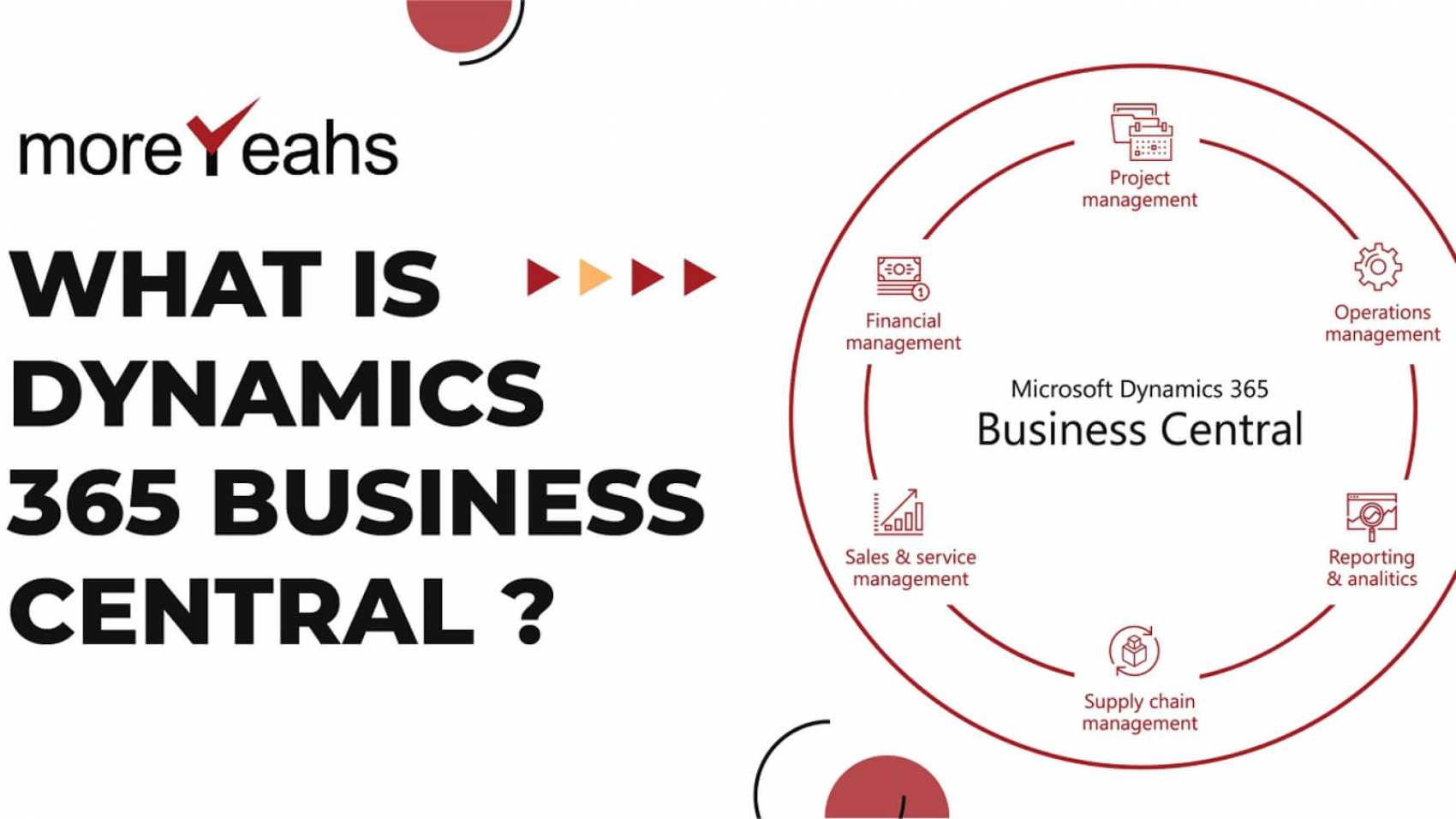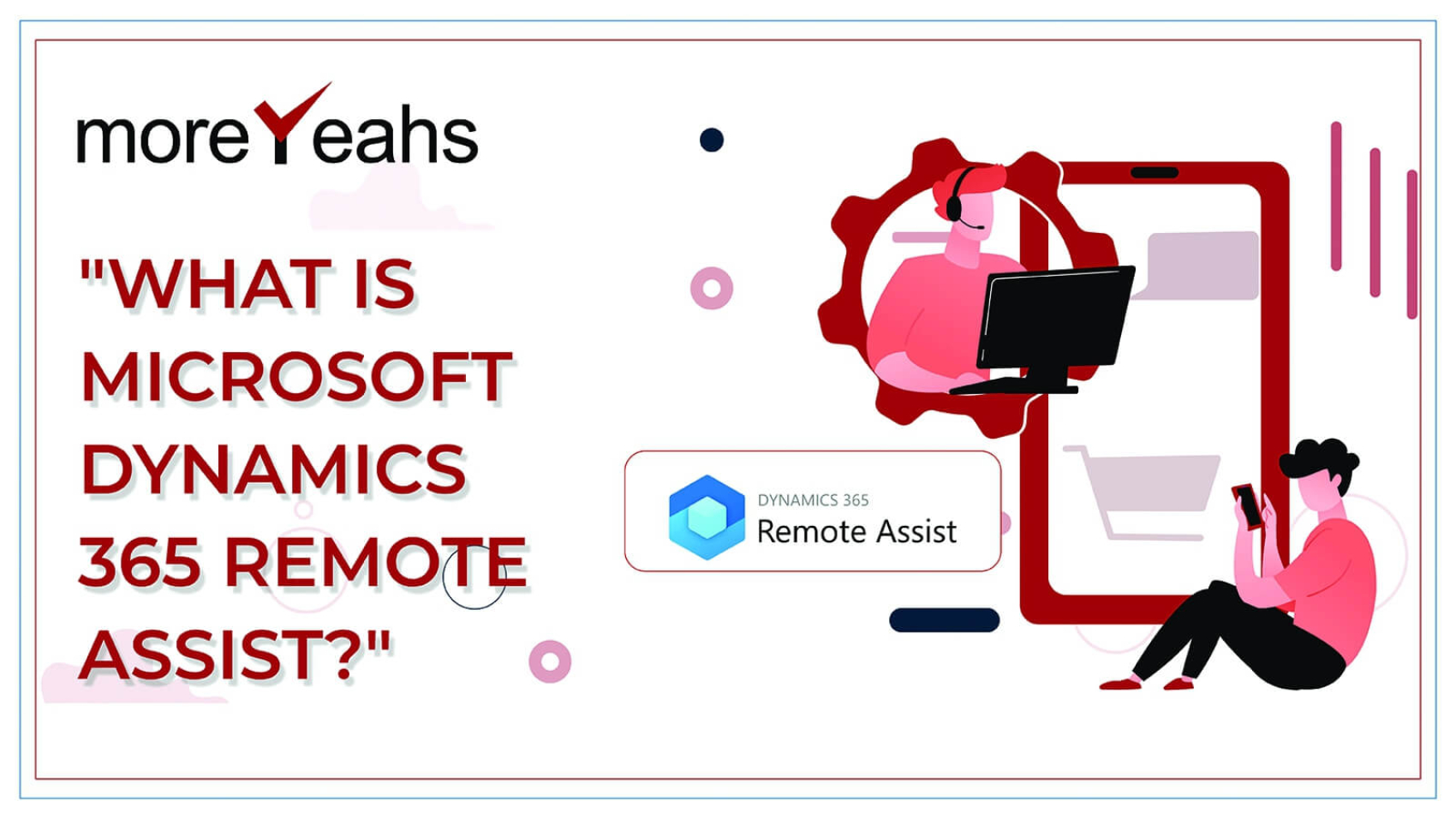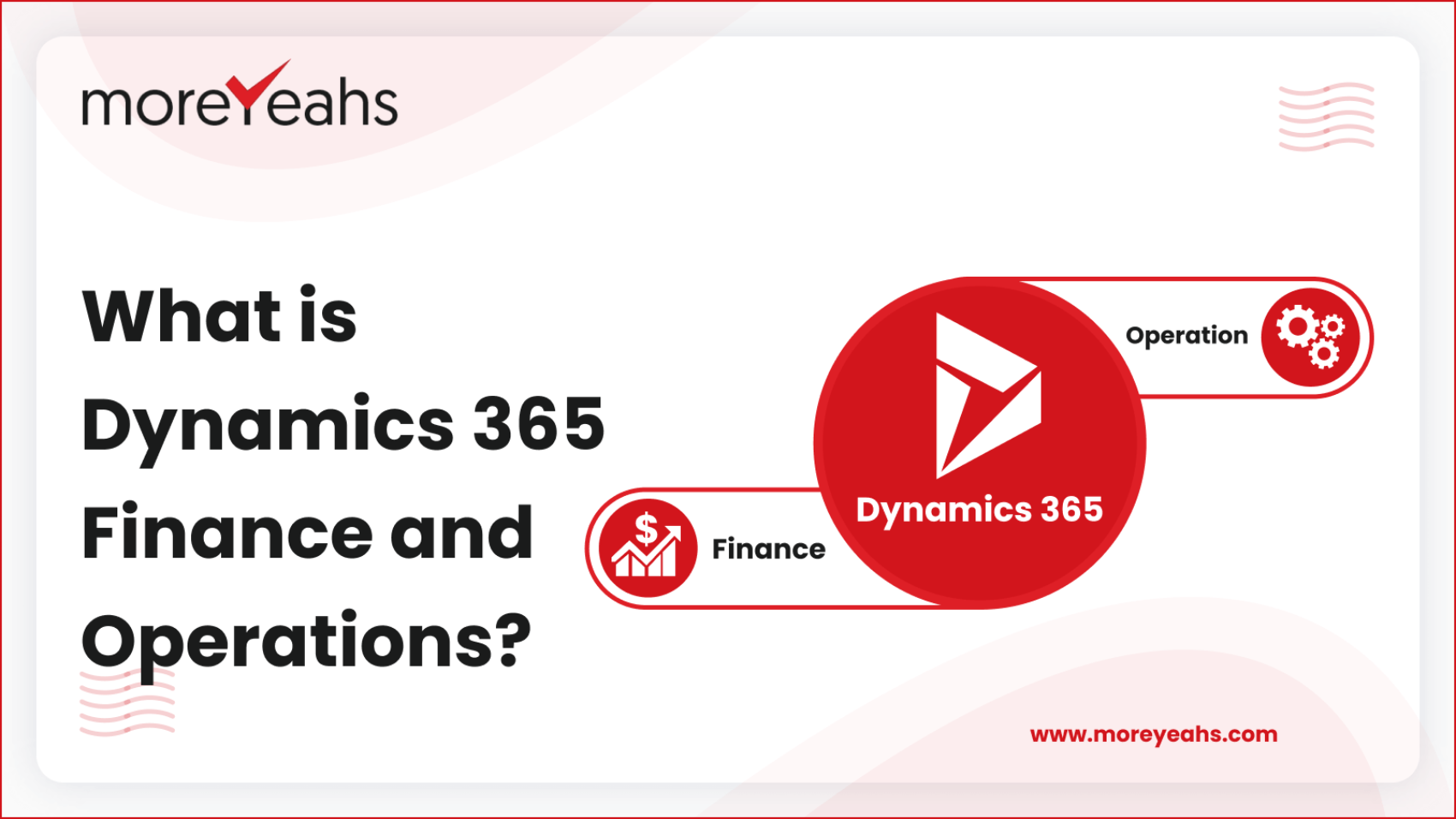Microsoft Dynamics 365 Business Central is a cutting-edge ERP and Accounting solution built specifically for SMBs. Dynamics 365 Business Central was released on April 2nd. 2018 which was the Spring 2018 release. It served a large number of customers worldwide with its extended functionalities and capabilities. Business Central is suitable to deploy on on-prime, public cloud, and private cloud systems.
There is a misconception that Dynamics NAV, Navision, and Dynamics 365 Business Central are different products. However, they are the same product— Dynamics Nav’s new name is Dynamics 365 Business Central, and Dynamics Nav was originally Navision.
Considering that we’ve completely answered to what Dynamics 365 Business Central? Let take a look at what features D365 Business Central offers.