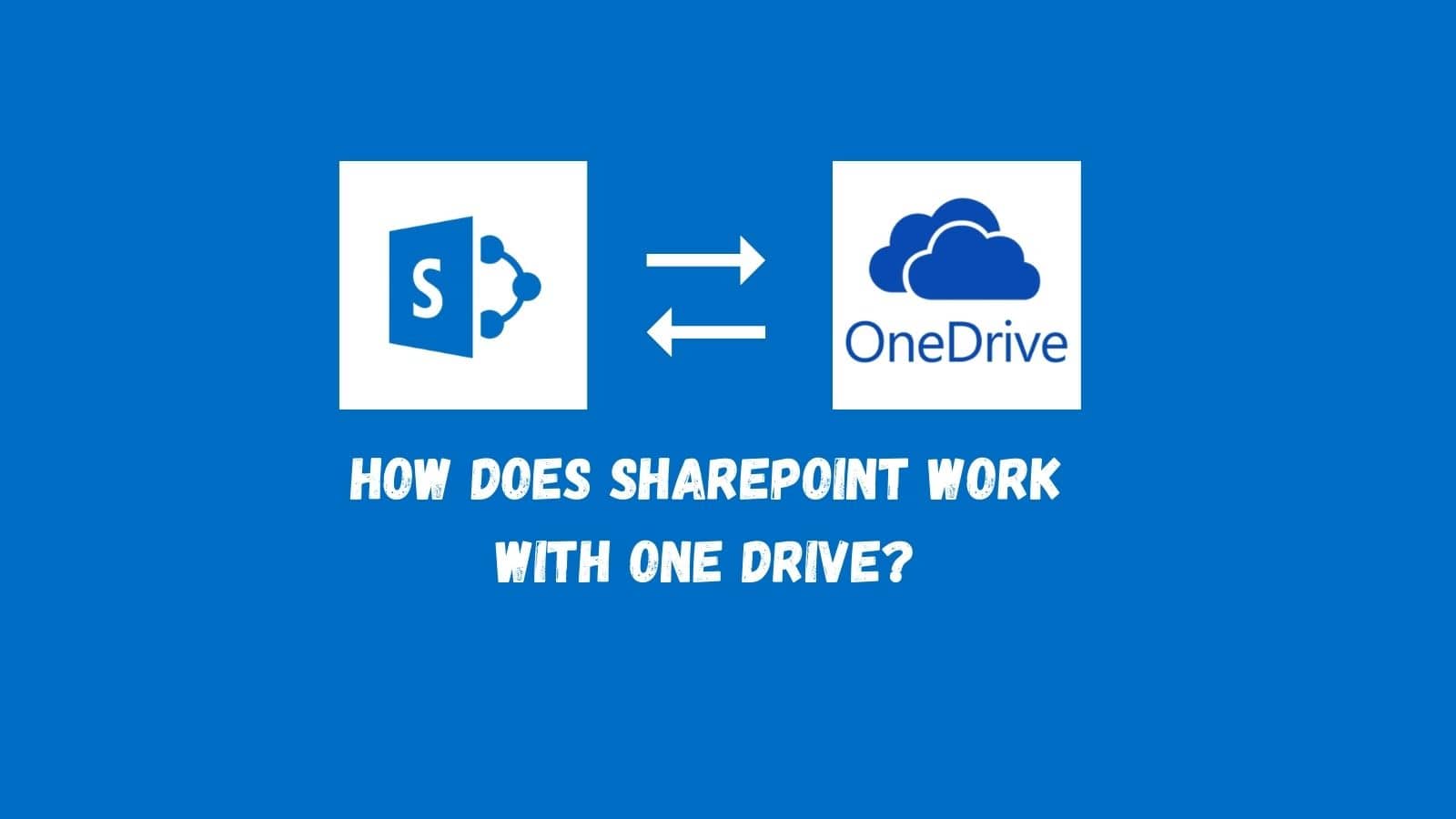How Does SharePoint Work with OneDrive?
3 MIN READSharepoint and OneDrive are intelligent cloud computing solutions that Microsoft has developed. SharePoint has more than 100 million users across the globe. SharePoint has also been named as the ‘Swiss Army Knife’ of collaboration software suits.
SharePoint is used worldwide by over 78% of big organizations, with an average of 20,000 new users added every day.
Whereas Microsoft OneDrive is the most preferred cloud storage solution, millions of businesses and individuals use it regularly. It comes with some excellent features, including Lists, SharePoint Home Page, Modern Search Experience to let users manage documents, archives, and reports.