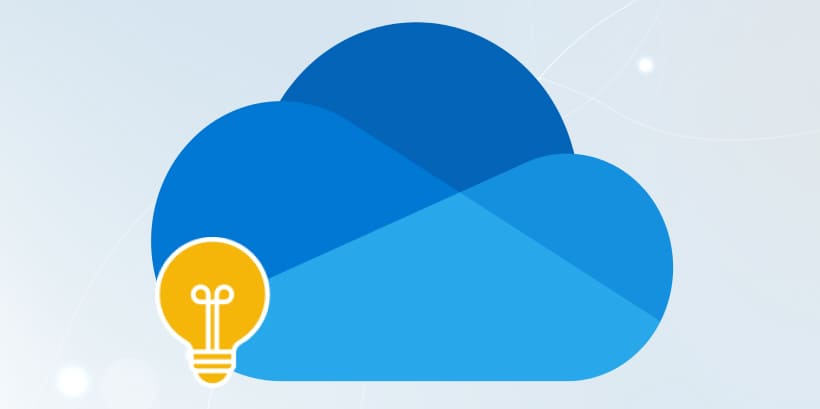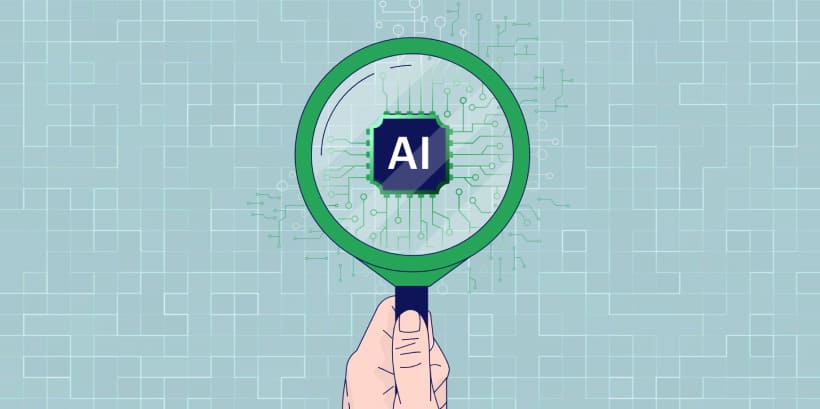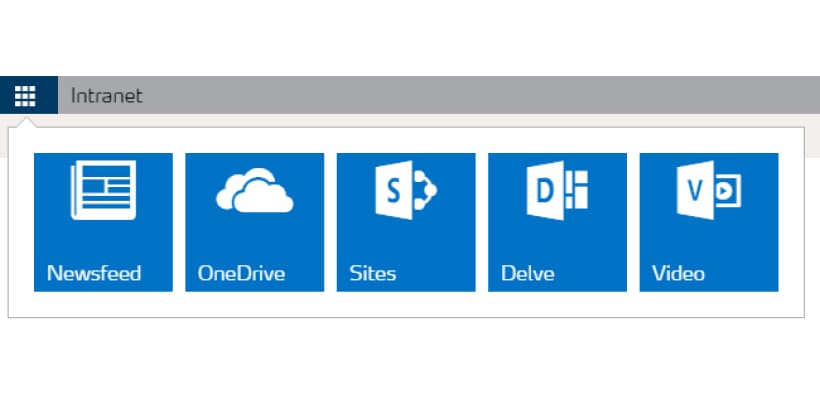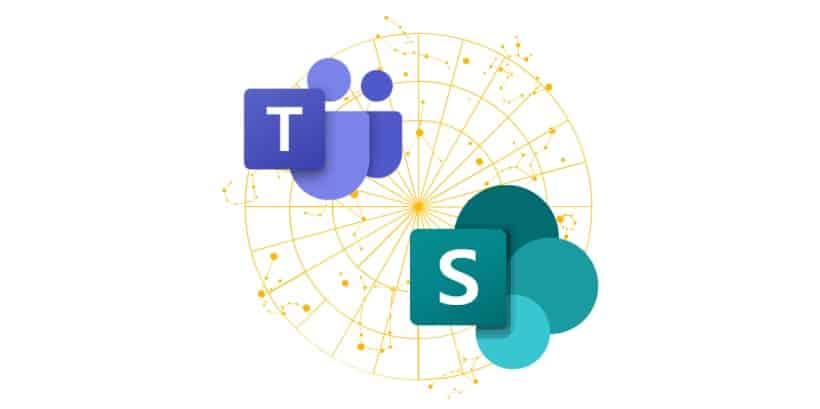What is SharePoint? A Guide to Its Key Features
4 MIN READTired of maintaining multiple folders and scrambling for information every time?
Microsoft 365 introduces a simple yet effective solution to your database organizing and communication needs with SharePoint Intranet. SharePoint is a game-changing platform that acts as an all-in-one solution that makes content and data management an easy job.
SharePoint also allows you to create amazing websites while collaborating with your colleagues in real-time. Furthermore, SharePoint is also available on both online and on-premise versions.
What’s new? Read this blog till the end to know more about key features of SharePoint.