Learn Agile Project Management with Azure DevOps
6 MIN READDevOps has emerged as a revolutionary technology well-known for enhancing the pace and agility of software development processes. It works by uniting people, processes, and technology for building an efficient and evolving software development lifecycle. This article discusses one such DevOps cloud service, called Azure DevOps.
Azure DevOps is a Software as a service platform offering a set of complete end-to-end tools needed for developing and deploying software on the cloud. Earlier, known as Visual Studio Online (VSO) or Visual Studio Team Services (VSTS), this Microsoft offering is a centralized service that can be used for any software project.
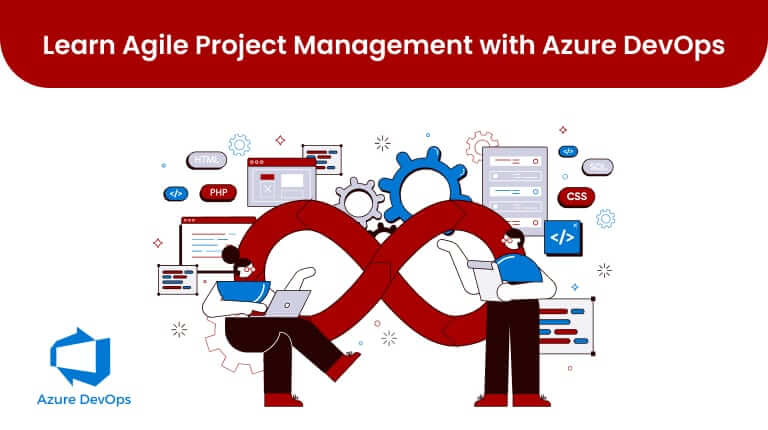
Is Using Azure DevOps for Project Management Worth?
- Task boards
- Product and sprint backlogs
- Dashboards
- Analytics reports, etc.
Feature of Azure DevOps Project Management

- User Control:
- Azure Guests:
- Groups/Permissions:
- Teams:
- Processes and Types:
- Backlogs:
- Boards:
- Iteration Path:
- Areas:
- Notifications:
- Dashboards:
- Azure Repos:
- Analytics:
How to Use Azure DevOps for Project management?
Users can set up one or more projects, create teams, and add users to teams. These users can be put together into groups that can permit them to perform certain things such as approve builds, update code, alter the deployment process, or generate and run tests.
A project employs a process template to indicate the organization of work items. They can be placed into areas on one dimension and iterations on another. Areas are used for dividing the work logically, while iterations are for planning purposes. Once the work item gets completed, a developer will commit their code. This result triggers a build that indicates that the latest code will compile or will get prepared for deployment.
Deployment can be done either manually or automatically to one or more environments. The pipeline then runs tests automatically or manually moving to the next stage. As pipelines are completely configurable, you have the freedom to either include manual steps or automated steps depending on your organization’s specific requirements.
Why Azure DevOps?
Requirements management using Azure DevOps can easily be performed because of its following benefits:
- Hassle-free task distribution and individual team member workload planning interface that allows switching to other projects.
- Task parameters and task creation can be done with just one click in the dashboard mode.
- While reporting the duration, pending tasks are automatically recalculated and the solved ones get reset to zero.
- Area field allows planning at the level of features, epic, and analog of category.
- Supports extensive integration with industry and community tools.
Best Practices to Keep in Mind for Agile Management
- Team Configuration:
- Configure teams along the value streams that your company wants to deliver.
- Configure development teams to support project management teams.
- Sprints Configuration:
- Work in Sprints:
- Sprint Burn-down Chart:
Conclusion
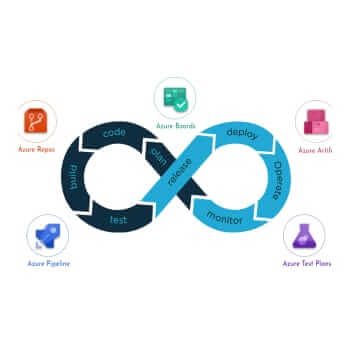
Table of Contents
ToggleContact Us
