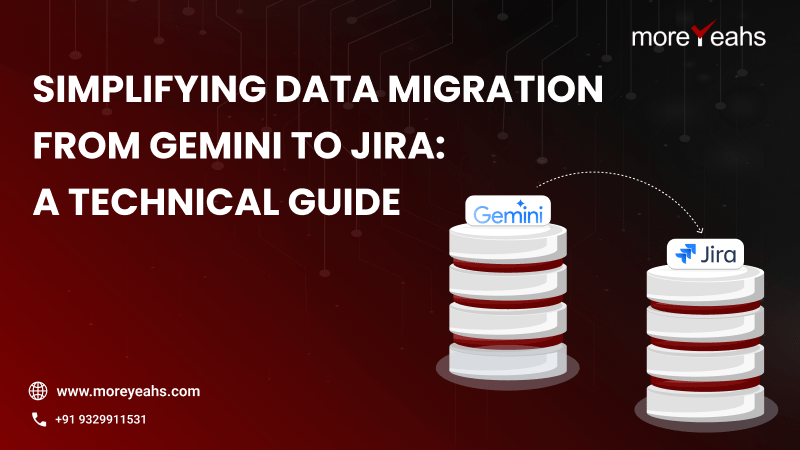Understanding How Data Works
First things first – before getting technical, let’s get a good look at the data in both Gemini and JIRA. We need to know:
- What kinds of data are we moving? (like tasks, files, comments, and users)
- How do the fields match up between Gemini and JIRA?
- Are there any differences in how they organize data, like special fields or unique codes?
Planning the Move
Once we know the data, we can plan how to move it. Here’s the plan:
1. Get the Data Out: Take the data out of Gemini in a way that we can use.
2. Change the Data: Make sure the data fits with how JIRA likes things. This might mean changing types of info, matching up fields, and fixing any differences.
3. Put the Data In: Load the changed data into JIRA, making sure all the info stays correct and connected.
Choosing Tools
To make this happen, we need the right tools. Think about:
- What Language to Use: Something good for working with data and connecting to other programs. People often choose Python because it has lots of helpful tools.
- Libraries for Working with Data: We can use libraries like Pandas to work with and change the data.
- Connecting to Gemini and JIRA: Using the special tools (APIs) that Gemini and JIRA give us to move data around.
Handling the Hard Parts
Things won’t always go perfectly, so we need to be ready for that:
- Dealing with Files and Pictures: Making sure they move over okay.
- Special Fields: Managing any special fields in the data.
- Fixing Mistakes or Missing Info: Handling any problems that might come up.
Testing and Checking
Before we actually move everything, we need to check and test:
- Testing Pieces: Trying out different parts of our tool to make sure they work.
- Testing Everything Together: Making sure the whole process works from start to finish.
- Checking Everything is Right: Making sure the data looks good and matches what we expect.
Putting It into Action
When we’re sure everything works, we can put our tool into action:
- Using the Tool for Real: Actually moving the data for real projects.
- Watching Closely: Keeping an eye on things to catch and fix any issues.
In the End
Moving data from Gemini to JIRA might seem tricky, but with the right plan and tools, it’s doable. By understanding the data, planning the move, picking good tools, handling problems, testing everything well, and keeping a close watch, your team can switch tools without a hitch, keeping everything running smoothly. Let’s connect to discuss your project.