Types of Application Software: A Quick Overview 2025
13 MIN READIn today’s world, where the internet is everything and the internet is evolving, our day-to-day activities rely on faster and more efficient software. It is here that different types of “application software” come into play.
We already know that software is a set of computer programs, data, instructions, or commands that instruct a computer to perform a particular task. In this context, from personal to business and communication, application software assists us in completing specific functions. For example, to write a blog or article, rely on Microsoft Word or Google Docs.
Understanding the types of application software is essential to make an informed decision that fits your business goals. Therefore, to find out the right types of application programs, read this blog till the end.

Table of Contents
ToggleWhat is Application Software?

Functions of Application Software

- Organizes files
- Data analysis and management
- Finance and payroll management
- Business project management
- Resources (ERP and CRM systems) and HR management
- Healthcare software management
- Project management
- Document management
What are the Types of Application Software?
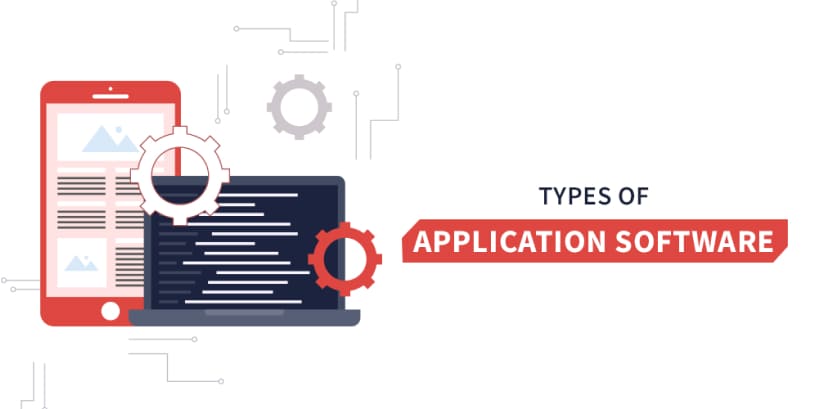
1. Word processing Software
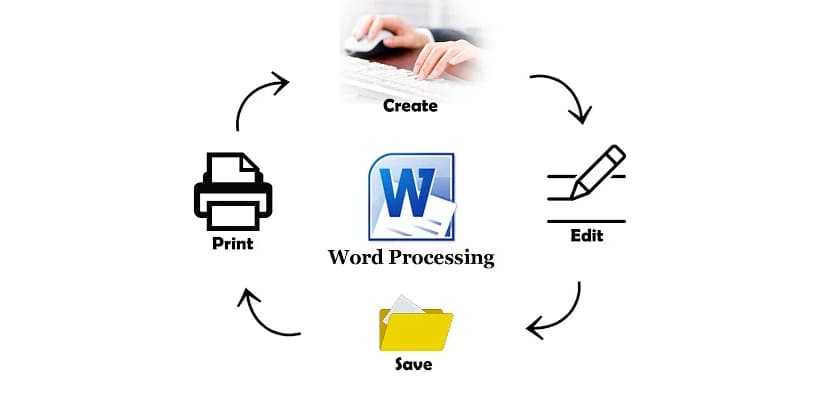
As a popular type of application software, word processing software helps you create, edit, format, and print text documents. It includes features such as spell check, grammar correction, and templates. Common examples include Microsoft Word, Google Docs, and OpenOffice Writer. You can use word processing software for documentation, report writing, and content creation and also integrate it with generative AI apps.
2. Presentation Software
3. Spreadsheet Software
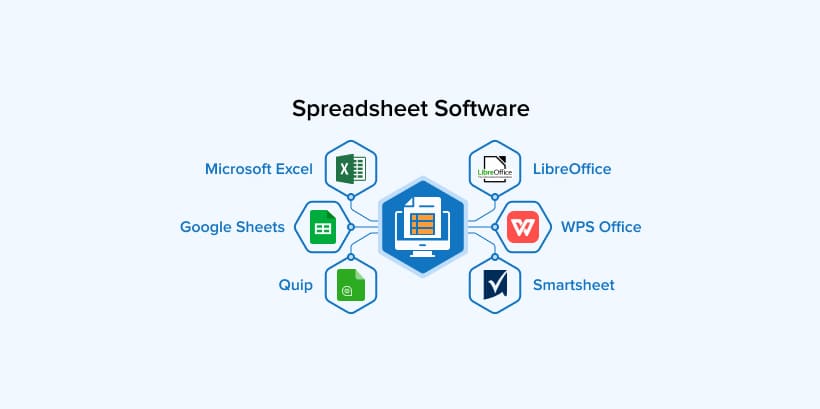
Among the popular and most used types of application software, spreadsheet software is the predecessor to organization management platforms and business software like CRM. Spreadsheet software helps you to perform calculations, analyze data, and create charts. Microsoft Excel, Google Sheets, and OpenOffice Calc help businesses manage finances, track inventory, and visualize trends. You can also use this software application to keep track of employees, customers, and workflow. This type of application of software simplifies complex computations with built-in formulas and functions. To make the most out of such pre-existing spreadsheet application software or customize one for your business, consider seeking assistance from low-code/no-code app development services.
4. Web Browsers
5. Multimedia Software
6. Graphics Software
As one of the important types of application software, graphics software will allow you to design and manipulate images. Adobe Photoshop, CorelDRAW, and Canva are popular tools in this category. You can use this type of application program in marketing, advertising, and digital content creation. You can also integrate graphics tools with React Native development services to create visually appealing and interactive mobile applications.
7. Education Software
8. Freeware
9. Simulation Software
10. Open Source
11. Shareware
Shareware is software that offers limited-time free usage before requiring payment. WinRAR and Adobe Acrobat Reader are examples of this sample software applications model. It helps users test the software before purchasing it.
12. Closed Source
Why do we Need Different Types of Application Software?

As an end user, you can utilize the different types of application software to perform diverse tasks individually or simultaneously. The following points will highlight why your business needs application software.

Help Users Complete Specific Tasks
Different types of application software streamline daily operations for you by automating repetitive tasks and reducing manual effort.
Word processors, accounting software, and project management tools enhance workflow efficiency, allowing users to focus on core business activities. With low-code/no-code app development platforms, you can create customized solutions tailored to their needs without extensive coding knowledge. Whether it is document creation, financial planning, or team collaboration, the different types of software applications ensure your team completes tasks accurately and on time. This eventually helps improve overall productivity.

Advantages of Application Software
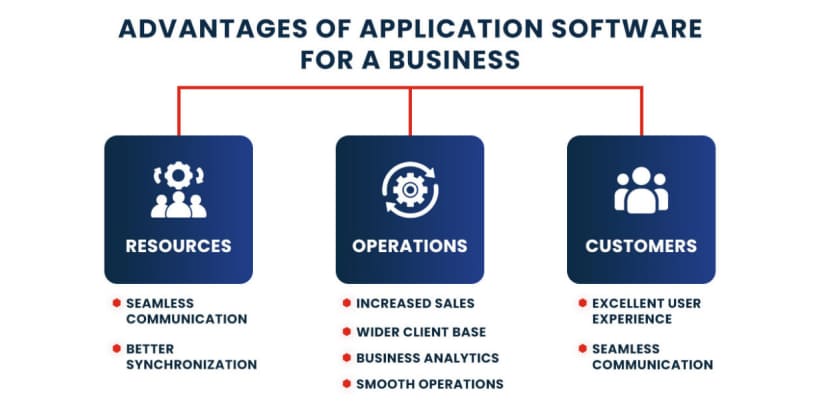
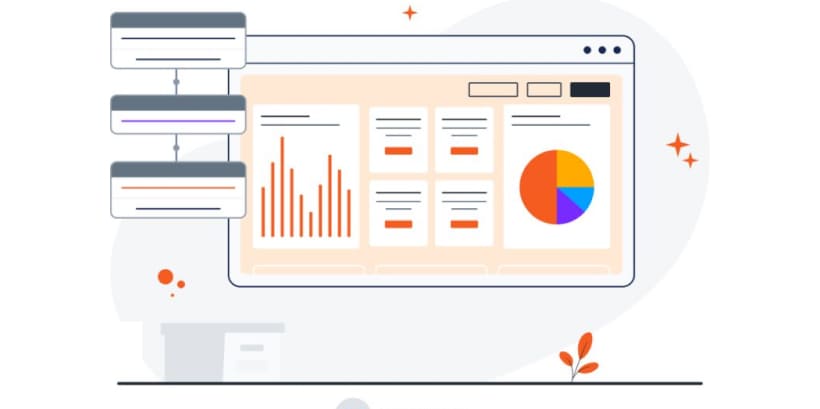
With the help of application software tools like CRM software, you can analyze data, gain insights, and make informed choices. Moreover, reports, charts, and real-time analytics improve strategic planning.
Improved Productivity
Automation in tools like low-code/no-code app development speeds up workflows. It helps users focus on critical tasks instead of manual operations.

Better User Experience
Different types of application software help your team to minimize the time spent behind a single activity and develop more results faster. For example, with generative AI apps like Copilot, you can strengthen the quality of the outcome with AI suggestions and focus on creating better content.
Drawbacks of Application Software
- Poorly maintained types of app software can feature security risks that make your sensitive data susceptible to third-party infiltration.
- Application software might also face compatibility issues when it comes to integration with different platforms.
- Certain application software does not offer free accessibility, and their premium features are highly expensive. .
How to Choose the Right Application Software for Your Business?

-
Cost and value
-
Updates and Maintenance
-
Ease of Implementation
Adaptability
While hunting for the right type of application software for your business, consider opting for a scalable solution that adapts and grows with your business. For instance, Power Apps and business applications such as CRM software.
-
Security
-
Tech Support
The Future of Types of Application Software

With the rise of generative AI apps , you can automate complex tasks like content creation, data analysis, and customer interactions. Additionally, most businesses are also adopting low-code/no-code app development to build customized solutions without extensive coding. Also, progressive web applications and hybrid application development services are making software more accessible across devices.
Basic Differences between Application Software Types and System Software
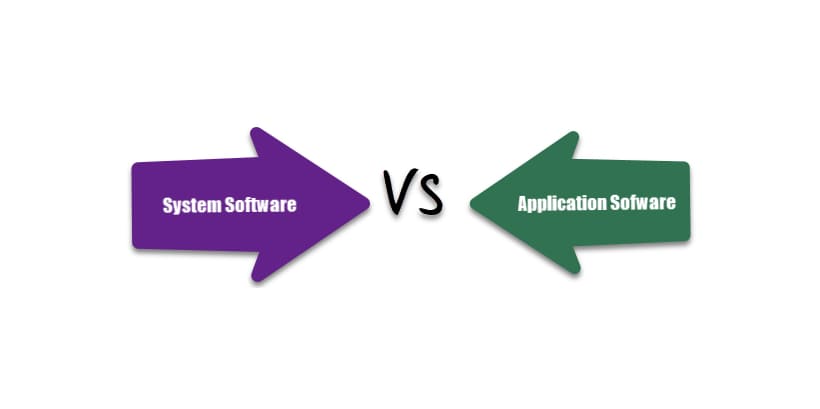
1. Purpose
- System software is essential for managing hardware and provides a platform for other programs.
- Application software helps users perform specific tasks such as word processing, browsing, and media editing. Different types of application software cater to various user needs.
2. Installation & Dependency
- System software is pre-installed with the operating system and is necessary for running hardware and software.
- Application software is installed separately based on user requirements. Software application types like word processors, design software, and categories of software applications provide flexibility in choosing the right tools.
3. User Interaction
- System software runs in the background and is not directly used by individuals. It ensures the smooth functioning of all applications.
- Application software interacts with users directly. Various types of application software, such as multimedia tools and productivity applications, improve efficiency and user experience.
Functionality
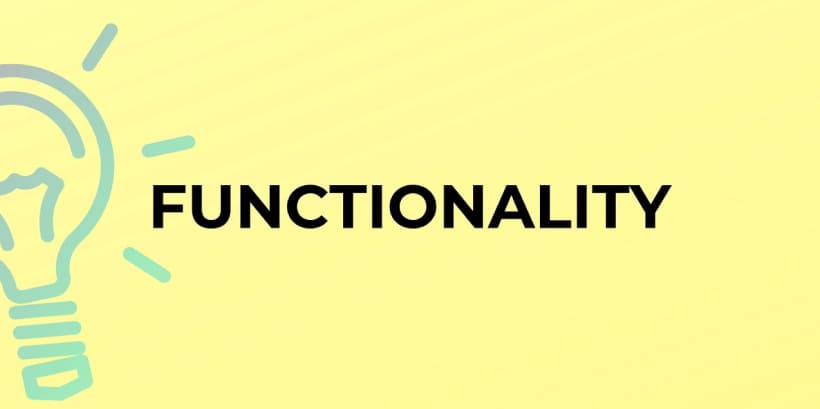
- System software controls system resources and enables application execution. It includes drivers, utilities, and firmware..
- Application software is designed for specific tasks, such as creating presentations or managing data. Businesses often use types of application programs like CRM tools to enhance productivity. With advancements in hybrid application development services, software solutions are becoming more efficient and adaptable to user needs.
Final Words
Frequently Asked Questions
Table of Contents
ToggleContact Us
