What is Elastic Compute Cloud in AWS: Features & Use Cases
9 MIN READAmazon Elastic Compute Cloud, or EC2, provides on-demand and scalable computing capacity in the Amazon Web Service cloud. Implementing Amazon EC2 helps reduce hardware costs so that you can develop and deploy applications faster.
Organizations and businesses can launch virtual servers and configure security and networking more efficiently by leveraging the power and benefits of Elastic Cloud Computing. It can also manage cookies via an intuitive dashboard.
If you are considering integrating Elastic Cloud Computing for your business, this blog is for you. So, read till the end to know what is Elastic Compute Cloud in AWS, its features, use cases, and benefits.

Table of Contents
ToggleWhat is Elastic Compute Cloud in AWS?

- So, what is Elastic Compute Cloud in AWS? It is a cloud computing service that adapts to dynamic business needs.
- Elasticity allows us to scale resources up or down based on demand.
- It hosts various instance types for diverse use cases.
- Secure, reliable infrastructure for business-critical applications
What are the Important Features of Amazon Elastic Compute Cloud?


Auto Scaling in Elastic Compute Cloud in AWS ensures the number of instances automatically adjusts based on workload demands. This feature prevents over-provisioning, reduces costs, and supports DevOps automation by optimizing resources. Businesses leveraging AWS Cloud Services find Auto Scaling ideal for maintaining application performance during traffic surges.
Multiple Instance Types
Amazon EC2 offers various EC2 instance types tailored to specific workloads, such as memory-optimized or compute-intensive tasks. These flexible configurations in EC2 Elastic Compute Cloud cater to diverse business needs, supporting operations like DevOps in cloud computing and big data analysis. Knowing what are EC2 instances used for helps select the right type for optimal performance.

-
Elastic IP Addresses
Secure Environment
Security in Elastic Cloud Computing is robust, employing firewalls, IAM roles, and key pairs to safeguard data and resources. This environment is essential for critical workloads. When using AWS services, organizations benefit from a secure infrastructure, further enhanced by DevOps consulting services for risk mitigation.
Integration with AWS Services
What is Elastic Compute Cloud in AWS without seamless integration? EC2 integrates smoothly with other AWS services like S3, Lambda, and RDS, offering a holistic cloud ecosystem. By leveraging AWS Cloud Services Offerings, businesses can connect their applications and optimize operations using AWS Integration Services.
How Does EC2 Elastic Compute Cloud Work?

- Users select an instance type based on workload needs.
- An Amazon Machine Image (AMI) defines the operating system and software configuration.
- We launch EC2 instances within a virtual private cloud (VPC) for enhanced security.
What are the instance types for Elastic Compute Cloud in AWS?

Elastic Compute Cloud in AWS provides diverse instance types to suit specific use cases. Below are the key categories you must be aware of to have comprehensive knowledge regarding what is Elastic Compute Cloud in AWS.
-
General Purpose Instances
Example: T3 and M5 instances

Example:R5 and X1E instances.
-
Storage Optimized Instances
Example: I3 and D2 instances

Compute Optimized Instances focus on delivering high performance for compute-intensive tasks. This includes batch processing, scientific modeling, and web applications requiring fast processors. Instances like C5.large support operations where processing speed is critical. As an EC2 instance type, these are commonly chosen by businesses leveraging AWS Integration Services for advanced computing needs.
Example: C5 and C6g instances
-
Accelerated Computing Instances
Example:P3 and G4 instances
Key Use Cases of Elastic Compute Cloud

Web Hosting
With the Elastic Compute service, you can host scalable websites and web applications efficiently. By leveraging the right EC2 instance type, businesses ensure optimal performance and resource utilization. This capability is especially useful for companies adopting DevOps in cloud computing for seamless deployment and management of their web infrastructure.

-
Machine Learning
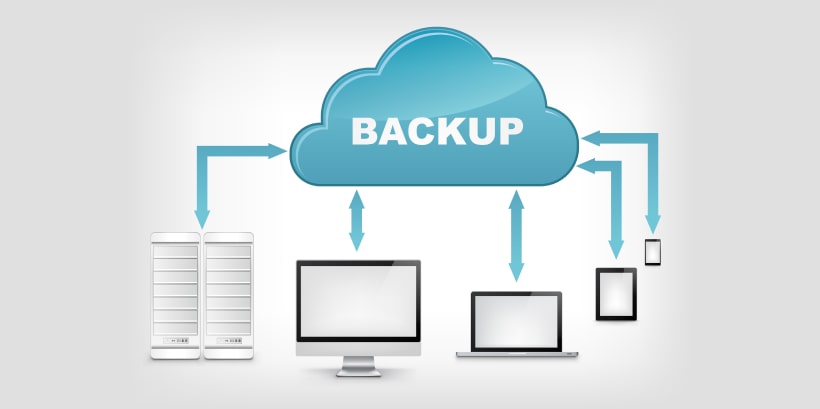
-
Big Data Processing
Benefits of Using Elastic Compute Cloud in AWS

- On-Demand Instances: Pay per second for usage without upfront commitment.
- Reserved Instances:Commit to long-term usage for significant discounts.
- Spot Instances: Place a bid for unused capacity to reduce expenses.
- Savings Plans:Flexible pricing plans for predictable workloads.
Benefits of Using Elastic Compute Cloud in AWS

- Reliable and secure infrastructure.
- Seamless integration with other AWS services
- Scalability to handle varying workloads.
- AWS Consulting Services offers customizable resources for a variety of use cases.
- Cost efficiency with flexible pricing.
Challenges with Amazon EC2

Besides the above benefits, you must be mindful of the risks that you might face while integrating Elastic Cloud Computing services. Therefore, here are a few potential challenges to assist you in making an informed decision regarding what is Elastic Compute Cloud in AWS.
- Learning Curve: Requires understanding of AWS cloud services and DevOps automation concepts.
- Potential Overheads: Unmonitored usage can lead to unexpected costs.
- Complexity in Configuration: Setting up and managing EC2 instance types can be challenging for beginners.
Final Words
To explore how AWS services can optimize your business operations, connect with our certified experts at MoreYeahs. We also offer DevOps consulting services and AWS integration services to support your journey to the cloud seamlessly.
So, reach out today and transform your business with cutting-edge AWS Cloud Services.
Frequently Asked Questions
EC2 provides virtual servers for general computing, while ECS is a container orchestration service for managing containerized applications.
AWS EC2 is an IaaS (Infrastructure as a Service) offering that provides virtualized computing resources like servers, storage, and networking.
Yes, ECS can create EC2 instances when using the EC2 launch type and provisioning servers to run containerized applications.
The three main types of EC2 instances are General Purpose, Compute Optimized, and Memory Optimized, each suited for specific workloads.
EC2 instances provide raw virtual servers, while Elastic Beanstalk is a PaaS that manages the deployment and scaling of applications automatically.
Table of Contents
ToggleContact Us
